Renting a car in Korea is the same as you do in your country. There are many domestic car rental companies, and global companies are also operating offices in Seoul and Jeju Island. Moreover, you can use Socar, which is a car-sharing service like Zipcar in the US.
Want To Compare Prices? Check It Out!
Rent A Car in South Korea
First things first. Let’s see the renting and returning processes and what’s needed.
How to rent a car in Korea and what’s needed
In order to rent a car in Korea, you must have a valid International Driving Permit (IDP) or a valid driver’s license issued in Korea with your passport and a credit card.
※ If you want to know how to get an IDP, please check this post in which you could find more detailed information, written by David Kelly.

Rent Process
I strongly recommend you make a reservation before you rent a car. Read the Terms and Conditions carefully, especially about the insurance part. If you have a Korean friend, ask him to check the terms to avoid later arguments. Many offices in Korea don’t have a staff who can speak English.
- Visit the rental office in the airport or a shop or Use the rent app
- Confirm customer information with your passport
- Choose a car model and insurance
- Sign a contract
- Pay by credit card
Return process
Returning process is a piece of cake if there was no problem with the car during your travel.
- Visit the rental shop and park the car in the parking lot
- Confirm the final documents and return the key
- The agent will inspect the vehicle with you
- Additional fees can be charged after the inspection
Where To Rent A Car
QEEQ
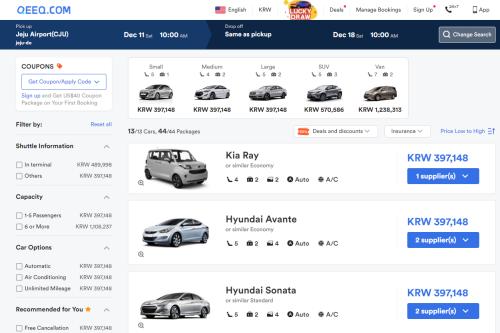
- Online reservation.
- 24×7 call support from US, Canada, and UK
- Online inquiries and reservations: QEEQ.COM (Korean, English)
- Discount: US$40 Coupon Package on Your First Booking
Rentalcars.com
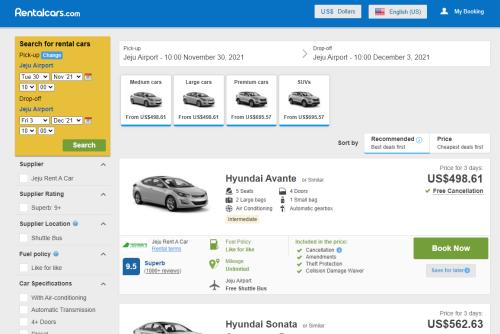
- Online reservation.
- Compare and find rental car deals here.
- Phone inquiries and reservations: +82-2-2023-6423 (Korean, English)
- Online inquiries and reservations: www.rentalcars.com (Korean, English)
- Locations: Most major cities in Korea
Klook
- Pick-up & drop-off is available inside Seoul
- Online reservation
- Choose a car from multiple service providers
- Online inquiries and reservations: Klook.com
SIXT Rent-a-Car
- Phone inquiries and reservations: +82-2-1588-3373 (Korean, English) / Press 5 for English service
- Online inquiries and reservations: www.sixt.com (Korean, English)
- Locations: Most major cities in Korea
SK Rent-A-Car
- Phone inquiries and reservations: +82-1599-9111 (Korean)
- Online inquiries and reservations: https://www.skcarrental.com/ (Korean)
- Locations: Jeju-do and most major cities in Korea
Lotte Rent-A-Car
- Phone inquiries and reservations: +82-1588-1230 (Korean, English) / Press 8 for English service
- Online inquiries and reservations: www.lotterentacar.net (Korean, English)
- Reservation is required before you go to the office
- Locations: Most major cities in Korea
The largest domestic car rental services are Lotte Rent-a-Car and AJ Rent-a-Car. Both companies have branches throughout South Korea and the services are clustered around the major traffic points. For instance, Incheon International Airport, Gimpo International Airport, Jeju International Airport, KTX train station, and major railway stations.
The biggest difference between the two companies is that AJ can rent a car without a reservation, but Lotte cannot rent a car without a reservation.
Before you drive, install the navigations app, such as T-map or Naver Map. Take a look at the post, Best Apps for Korea Travel!
How To Use SOCAR – A Car-Sharing Service

SOCAR is a car-sharing service just like Zipcar. You can use the service almost all around in Korea. However, you can use the service when you have a Korean driver’s license and at least 1 year of driving experience in Korea.
- Download SOCAR app from App Store or Google Play (You have to change your account from your country to Korea)
- Scan your Korean driver’s license using the SOCAR app along with ID and password
- Use 1:1 chat if there’s any issue during your registration
- You should know that they currently don’t support English
I hope this will help plan your fun trip to Korea!
You may also like:
- Things to Do in Jeju Island – Updated 2021
- The Best Jeju Itinerary for 2 to 5 Days
- 17 Best Restaurants Loved By Locals In Jeju
- How to travel from Incheon International Airport (ICN) to Seoul
- Seoul Itinerary and Attractions
IVK’s Top Picks – Day Tours, Tickets, and Travel Activities
Seasonal Picks!😍












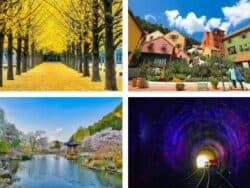











Thank you so much for all the information.
Thank you so much for your interest in our blog post.
Have a wonderful time in Korea. 🙂